
Troubleshoot messaging issues
If you can’t send a multimedia message (MMS)
• Restart your phone with the SIM card inserted, and retry sending a multimedia message
(your phone loads the settings from the SIM card).
© 2016 Microsoft Mobile. All rights reserved.
77
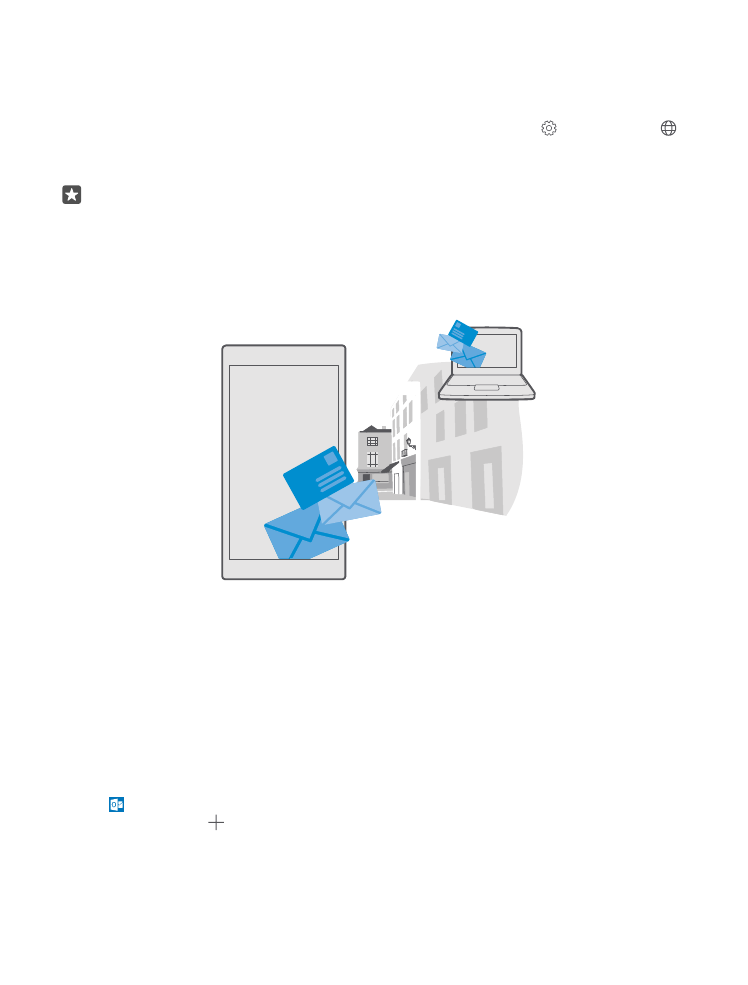
• Send a multimedia message to your own phone number. This way, you can test if you’re
able to send and receive multimedia messages.
• If you can connect to the internet but you can’t send multimedia messages, try searching
online to find the multimedia (MMS) settings for your network service provider. To change
the MMS settings, swipe down from the top of the screen, and tap All settings >
Network & wireless > Cellular & SIM > SIM settings.
• If you are abroad, check that data roaming is turned on in your phone settings.
Tip: You must be connected to the internet to send and receive multimedia messages.
Confirm with your network service provider that you have an active cellular data
subscription (access to internet) on your SIM card.